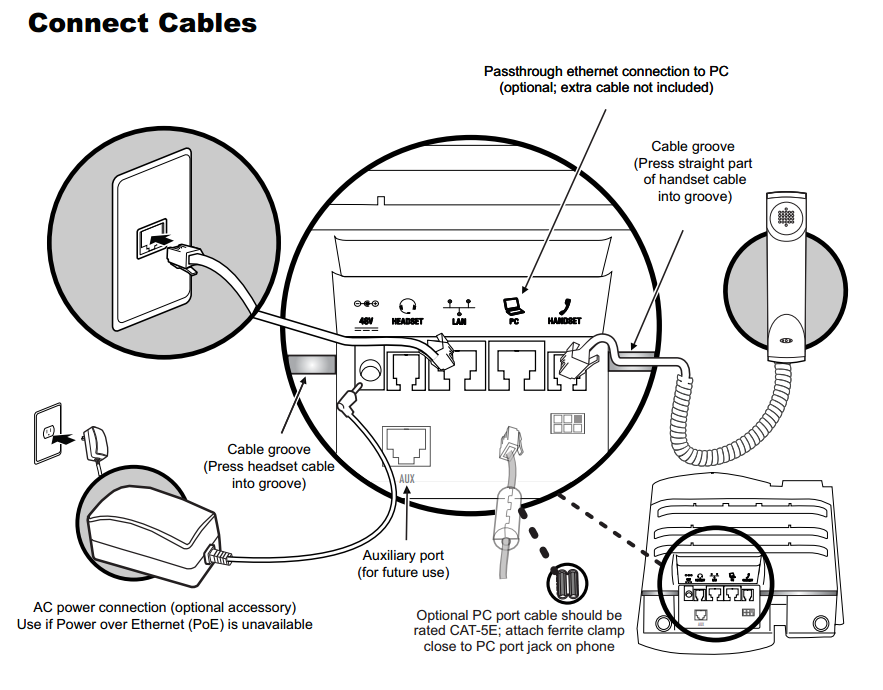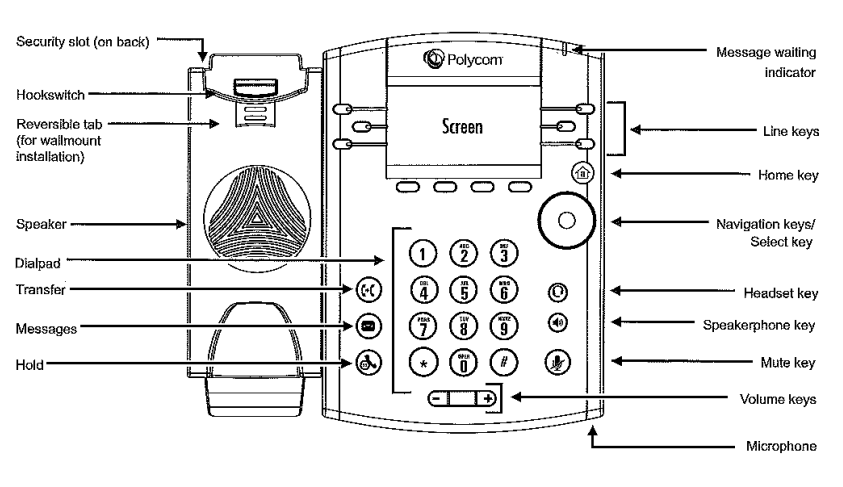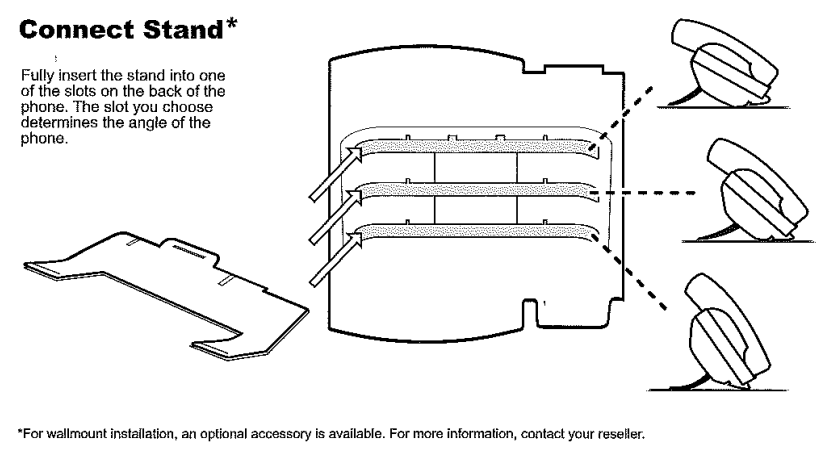Click which phone you have…
 |
 |
| Polycom VVX 300 Quick User Guide | Polycom VVX 400 Quick User Guide |
| Polycom VVX 300 FULL User Guide | Polycom VVX 400 FULL User Guide |
https://www.youtube.com/watch?v=UD95NHsNl8o
Connecting your Polycom Phone
In many case the phone and computer will share the same data line. Click the thumbnail below to see a diagram of how to connect your phone and computer.
The network line from the wall will need to plug into the phone. The computer then plugs into the computer port on the phone. Some phones do not require a power adapter depending on if the network port is providing power or not.
During a power outage…
If your phone has a power adapter, your phone will turn off immediately upon a power outage or may reboot if only a flicker in power. If your phone does not have a power adapter, this means your phone is powered from a network closet and will have up to 30 minutes of backup power.
Click the image below to get familiar with the buttons on the VVX phones
you can also adjust the base of the phone to your preference.